Increase EBS volume of AWS on linux
Problem
- A disk volume 32GB
/dev/xvdf1is mounted into/var/lib/mysql - This volume is out of space, need to be extend size to 64GB
- Extended to 64GB on aws console, but from ec2 point of view, it’s just 32GB
Rootcause: didn’t merge partition after extending and resize fs
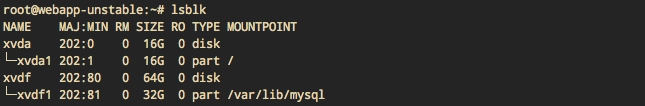
Table of Contents
Solution
Resize file system to larger size of this volume
Step1: Collect information
Check disk ID
root@webapp-unstable:~# blkid
/dev/xvda1: LABEL="cloudimg-rootfs" UUID="4573eb39-57f3-439b-9a73-8aef508afd3f" TYPE="ext4" PARTUUID="965243d6-01"
/dev/xvdf1: UUID="d56d3b3e-4385-48a7-ba95-6d3884d5dca8" TYPE="ext4" PARTUUID="cc52698e-01"
Check size disk and mount point of /dev/xvdf1
root@webapp-unstable:~# lsblk
NAME MAJ:MIN RM SIZE RO TYPE MOUNTPOINT
xvda 202:0 0 16G 0 disk
└─xvda1 202:1 0 16G 0 part /
xvdf 202:80 0 64G 0 disk
└─xvdf1 202:81 0 32G 0 part /var/lib/mysql
Step 2: Unmount this volume out of system
Unmount
root@webapp-unstable:~# umount /dev/xvdf1
Check after unmount
root@webapp-unstable:~# lsblk
NAME MAJ:MIN RM SIZE RO TYPE MOUNTPOINT
xvda 202:0 0 16G 0 disk
└─xvda1 202:1 0 16G 0 part /
xvdf 202:80 0 64G 0 disk
└─xvdf1 202:81 0 32G 0 part
Step 3: Delete and recreate new partition
Why? Because old partition is using 32GB only, should delete and re-create new one. After that, the new one will use all of space 64GB
Using fdisk or parted/gparted
root@webapp-unstable:~# fdisk /dev/xvdf
Welcome to fdisk (util-linux 2.27.1).
Changes will remain in memory only, until you decide to write them.
Be careful before using the write command.
Command (m for help): p
Disk /dev/xvdf: 64 GiB, 68719476736 bytes, 134217728 sectors
Units: sectors of 1 * 512 = 512 bytes
Sector size (logical/physical): 512 bytes / 512 bytes
I/O size (minimum/optimal): 512 bytes / 512 bytes
Disklabel type: dos
Disk identifier: 0xcc52698e
Device Boot Start End Sectors Size Id Type
/dev/xvdf1 2048 67108863 67106816 32G 83 Linux
Command (m for help): d
Selected partition 1
Partition 1 has been deleted.
Command (m for help): n
Partition type
p primary (0 primary, 0 extended, 4 free)
e extended (container for logical partitions)
Select (default p): p
Partition number (1-4, default 1):
First sector (2048-134217727, default 2048):
Last sector, +sectors or +size{K,M,G,T,P} (2048-134217727, default 134217727):
Created a new partition 1 of type 'Linux' and of size 64 GiB.
Command (m for help): p
Disk /dev/xvdf: 64 GiB, 68719476736 bytes, 134217728 sectors
Units: sectors of 1 * 512 = 512 bytes
Sector size (logical/physical): 512 bytes / 512 bytes
I/O size (minimum/optimal): 512 bytes / 512 bytes
Disklabel type: dos
Disk identifier: 0xcc52698e
Device Boot Start End Sectors Size Id Type
/dev/xvdf1 2048 134217727 134215680 64G 83 Linux
Command (m for help): w
The partition table has been altered.
Calling ioctl() to re-read partition table.
Syncing disks.
Step 4: Resize file system of this volume
Using resize2fs because this volume is ext4 format
root@webapp-unstable:~# resize2fs /dev/xvdf1
resize2fs 1.42.13 (17-May-2015)
Filesystem at /dev/xvdf1 is mounted on /var/lib/mysql; on-line resizing required
old_desc_blocks = 2, new_desc_blocks = 4
The filesystem on /dev/xvdf1 is now 16776960 (4k) blocks long.
Check after resizing
root@webapp-unstable:~# lsblk
NAME MAJ:MIN RM SIZE RO TYPE MOUNTPOINT
xvda 202:0 0 16G 0 disk
└─xvda1 202:1 0 16G 0 part /
xvdf 202:80 0 64G 0 disk
└─xvdf1 202:81 0 64G 0 part /var/lib/mysql
root@webapp-unstable:~# df -h
Filesystem Size Used Avail Use% Mounted on
udev 2.0G 0 2.0G 0% /dev
tmpfs 396M 41M 355M 11% /run
/dev/xvda1 16G 6.9G 8.6G 45% /
tmpfs 2.0G 0 2.0G 0% /dev/shm
tmpfs 5.0M 0 5.0M 0% /run/lock
tmpfs 2.0G 0 2.0G 0% /sys/fs/cgroup
tmpfs 396M 0 396M 0% /run/user/1000
/dev/xvdf1 63G 30G 31G 50% /var/lib/mysql
root@webapp-unstable:~# mount -fav
/ : ignored
/var/lib/mysql : already mounted
DONE.
Reference
http://docs.aws.amazon.com/AWSEC2/latest/UserGuide/recognize-expanded-volume-linux.html